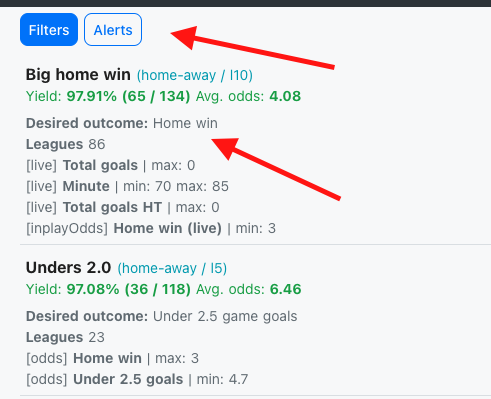Discover community filters
Vlad
Last Update 2 jaar geleden
You can go to community filters page by clicking on the Community filters from the Filters modal.

On top of the page, you have two buttons from where you can choose between Filters and Alerts.
Filters - filters backtested by users using the backtesting section. !! This might not be updated, you need to copy the filter from the button on the right and backtest yourself !!
Alerts - received by users and tracked using the tracking section.