Backtesting
Vlad
Last Update há 10 meses
Select filter
On the first page visit, the filters modal will be opened. Click on the desired filter that you want to backtest.

After you have selected your filter, hit the blue Apply button at the bottom of the modal.
You can't backtest a filter that is not saved! An error will be shown otherwise.
Backtest configuration
Date range
This is the interval of dates for the backtesting. All available games from the MakeYourStats database between these dates will be used.


Inside the modal click on any dates to select the interval. First click represents the start date, second click represents end date.
Desired outcome
This is the outcome that you want your filter to be backtested against.
Every outcome comes with related odds attached, both pre game and in play odds.

Run backtest
After you selected the filter, date range and desired outcome, clink on Run backtest blue button.

You will notice that the backtest was saved and added to the queue.
Backtest runs in the background, you can always leave the page and come back later.
Backtest statuses
A filter can have multiple backtests, each backtest will have a status.
planned - this is the first status for a backtest, it is added to the queue waiting to be started.
in progress - backtest is running in the background, wait for the results.
done - backtest is done and the results are calculated.
deleted - this is an old backtest. With each new backtest, all other backtests are marked as deleted.
failed - this backtest has errors. You can try again or contact us to see what happened with it.

Backtest results
Stats by day
In this section, you can see stats by day for each day of the interval where games were found based on filter criteria.

If you click on the graph icon next to date, a modal with all the games from that date will open.
Games are sorted by starting date.
Game color is red if the game was lost or green if the game was won.
Odds are shown for each game, if available.

Stats by league
In this section, you can see stats by league for each league where games were found based on filter criteria.
Leagues are sorted by yield and then by won percentage.

This section will have one more action on top Add green leagues to filter.
If you click on this button, the modal will open and all the leagues with a positive yield will be added to the filter.
Any existing leagues on the filter will be overridden!
Stats by month
In this section, you can see stats by month for each month of the interval where games were found based on filter criteria.
Color rules
Red - negative yield
Black - odds are not available and yield can't be calculated