Edit / Copy / Share / Delete filter
Vlad
Last Update 2 jaar geleden
Edit filter
To edit a filter go to Filters modal then go to My Filters / Alerts tab.
Click on the saved filter that you want to edit. Update filter stats or filter name and click on the yellow Update button on bottom right of the modal.
Copy filter
To copy a filter go to Filters modal then go to My Filters / Alerts tab.
Click on the saved filter that you want to copy then click on the small squares on the right of the filter name.
Share filter
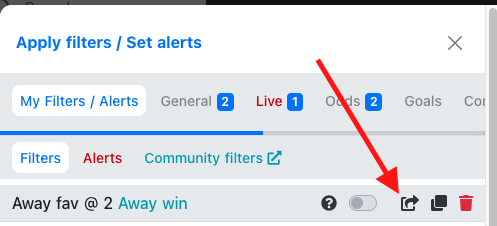
By clicking on the button highlighted above, the link will be copied to clipboard and you can share it with your friends.
Delete filter
To delete a filter go to Filters modal then go to My Filters / Alerts tab.
Click on the saved filter that you want to copy then click on the small red trash button on the right of the filter name.
Check both copy and delete actions in the video below: