Save / Reuse filter
Vlad
Last Update hace 5 años
Save filter
If you have a filter that you use every day you can save it for later use so you don't have to input the search criteria every time.
After you created your filter go to My Filters / Alerts tab and give your filter a name in New filter name input.
After you have a name for your filter click on the yellow Save filter button on the bottom of the modal.
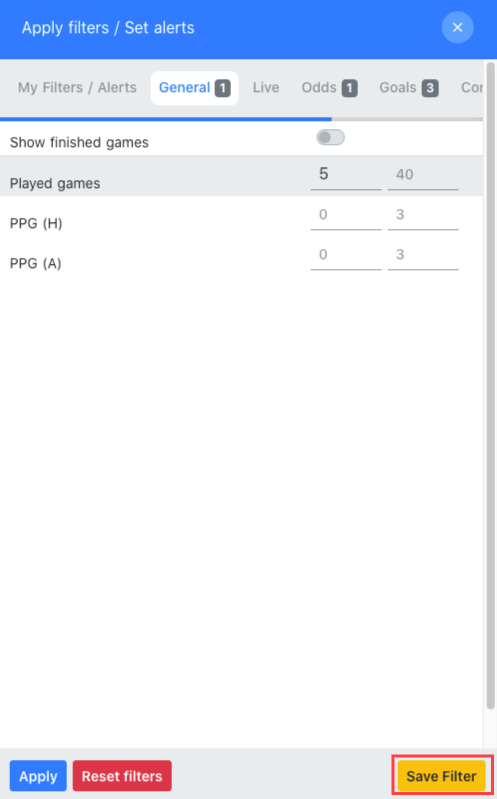
Reuse filter
After your filter is saved you can reuse it every day.
You have to go to Filters modal and click on My Filters/Alerts tab. All your saved filters are listed here.
Click on the filter that you want to use and click Apply on the bottom of the modal.
Check this video for both save & reuse actions: