Filters overview
Vlad
Last Update há 10 meses
Filters section helps you to find games based on your stats criteria.
You can open filters modal by clicking on the Filters/Alerts blue button on top of the feed.
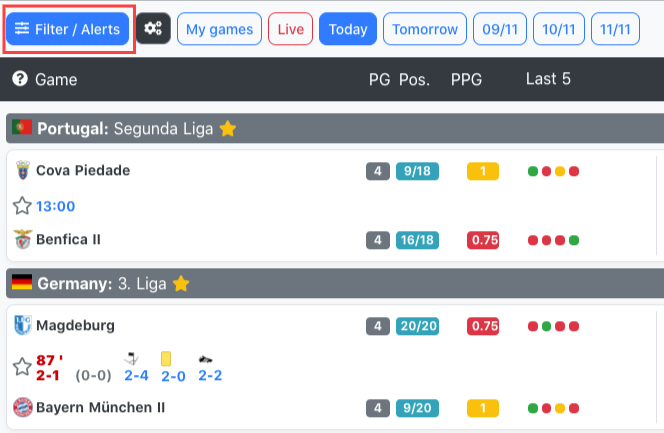
After clicking on Filters/Alerts button, a modal containing filters option will open.
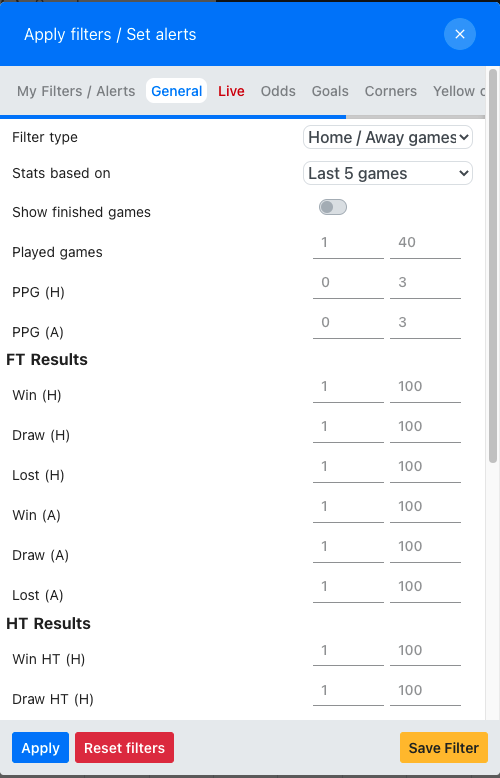
Filters modal is split into multiple tabs: General, Live, Odds, Goals, Corners, Yellow cards, Leagues, Fixtures.
Each stat from each tab has 2 inputs next to stats name. The first input is for the minimum value, the second input is for the maximum value.
You don't need to fill both boxes. E.g. if you want to search for min. 70% over 2.5 goals, you have to fill only the box on the left.
(H) near the stat name tells you that you filter for home team stats. Filter searches in stats based on home games for home team.
(A) near the stat name tells you that you filter for away team stats. Filter searches in stats based on away games for away team.
(Avg) near the stat name tells you that you filter for average value between home stats and away stats (line in the middle in stats feed).
Prefilled value in the input represents the minimum and the maximum allowed value.
Different filters:
- Filter type - default Home/Away games filter is using stats based on home games for local team and away games for visitor team. All games is using stats for all games for both teams. If you want to switch feed stats without any filter rule, you can just change filter type and hit Apply.
- Stats based on - number of games for the stats. E.g. last 5 games mean stats based on last 5 games for a team.
- Show finished games - search through finished games also, by default you search only through not started and live games
- Played games - applies for both teams
You can combine filters from any tabs in any way you want, no restriction applied.