Settings
Update stats page defaults
Vlad
Last Update hace 4 años
By default we show stats calculated for last 5 games ordered by country name ascendent. By default time for games is UTC + 1.
All defaults can be changed by clicking on the black cogs button on the top.
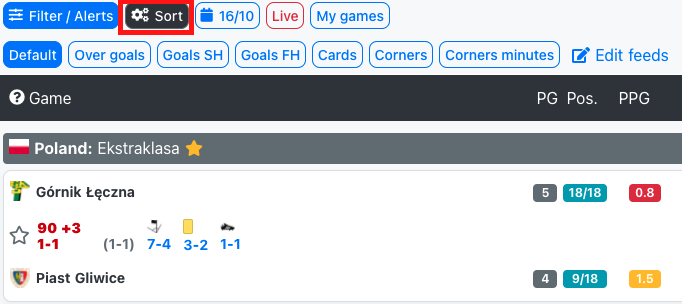
After clicking on the black cogs button, a settings modal will be displayed.
You can choose to see stats based on last 5 games / last 10 games / all games. Value is saved on device only, save on the account will be available soon.
You can choose to sort games by country name ascendent or by time ascendent.
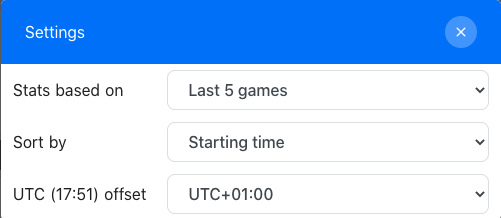
You can choose to sort games by any stats available in your feed. When you change your feed your sort by options will be updated with your feeds stats.
You can choose to sort games by live stats. E.g. sort games by highest number of corners during live game.
Value is saved on device only, save on the account will be available soon.
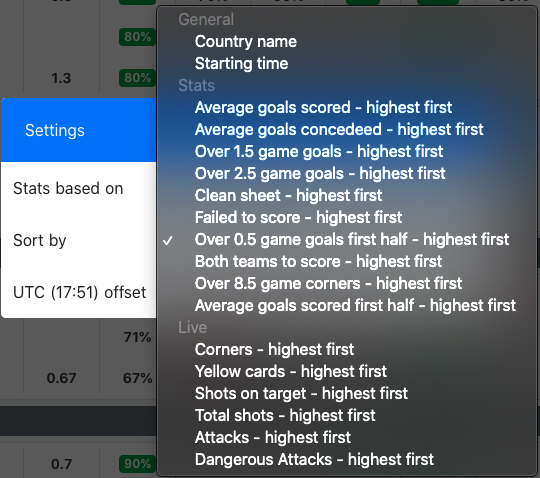
You can set your timezone by adding an offset in hours to UTC time. Value is saved on the account and synced between devices.
On each value change, games are refetched and feed updated.