Favourite leagues / Favourite games
Vlad
Last Update hace 5 años
Favourite leagues
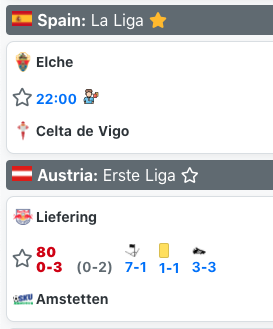
Favourite leagues are always shown on the top of the feed, marked with a yellow star near league name. Other leagues are shown, but always after the favourite leagues.
You can mark a league as favourite by clicking on empty white star near league name. After you mark your leagues as favourites you have to refresh the page to see leagues on the top.
To remove a league from favourites you have to click on yellow star near league name.
You can manage your favourite leagues through Leagues page, check Leagues section in this guide.
Favourite games
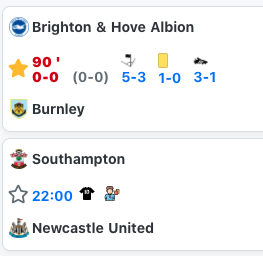
Favourite games are marked with a yellow star in the feed. You can add game to favourites by clicking on the empty star between team names. You can edit/remove a favourite game by clicking on the yellow star between team names. More details about favourite games in My games section of the guide.