Manage favorite games
Vlad
Last Update vor 10 Monaten
Mark game as favorite
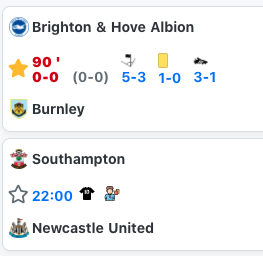
You can mark a game as a favorite by clicking on the empty star between team names on the middle line of a game. A game marked as a favorite has the star colored yellow.
*All games marked as favorites are available under My games page and are eligible to receive notifications through mobile app (check Mobile App/Notifications) section.
After you click on the empty star, a modal will be opened. At this time game is already marked as a favorite.
You can choose one or multiple bets(categories) for your game, although this is not required.
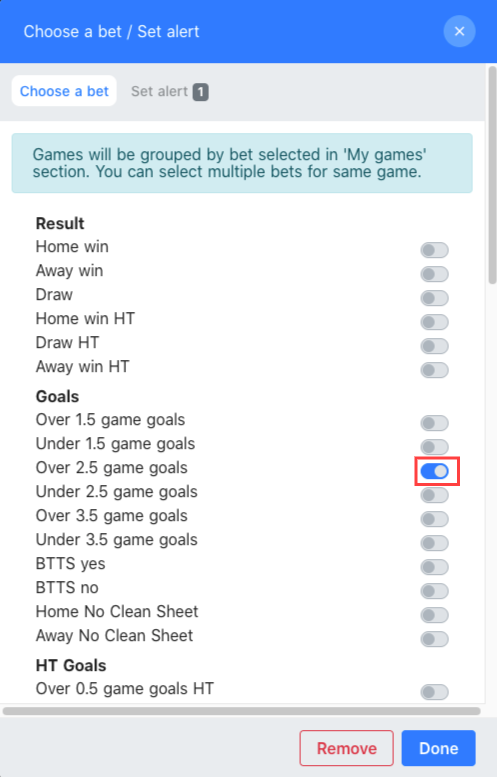
On the My games page, all games are grouped by bets(categories). This is useful if you want to know why you choose that game as favorite, and what you are looking for in that game.
After you finished choosing your categories, click Done button at bottom of the modal, or X button on top right of the modal.
Edit / Remove favourite game
To edit a favorite game you have to click on the yellow star between team names on the middle line of a game. The same modal as above is opened. You can add/remove bets(categories). After you are done, click Done button at bottom of the modal, or the X button on the top right of the modal.
To remove a favorite game, click on the Remove red button at the bottom of the modal.
My games page
You can go to the My games page by clicking on My games button on top of the feed in the web app, or on My games button on the bottom nav bar in the mobile app.
On this page, you can see all games marked as favorites, grouped by bets(categories) that you chose in the modal.

Delete all games button - it will remove all games marked as favorites.
Bet(Category) selected for a game is on the bottom of the game rectangle below the odds. If a game is in multiple categories then it will be visible in each category.
Games older than the current date will be deleted automatically every night.
Check the video below to see how to add/edit / delete a favorite game: