Notifications
Our notification system ensures you stay updated with real-time alerts for game events and in-play alerts, whether you're using our mobile app or desktop site.
Vlad
Last Update 10 months ago
Enabling and Managing Notifications
Notifications can be managed and received through both platforms, provided the settings are correctly configured.
Accessing Notifications:
Mobile App: Access the notifications page by selecting "More" on the bottom navigation bar. Every notification line has a switch to enable or disable notifications. Make sure that notifications are also allowed in your phone's settings
Desktop: Click on the red bell icon at the bottom right corner of the screen to manage notifications. Ensure your browser permissions allow notifications from our site. Click the lock icon next to the URL, select "Notifications" and choose "Allow."
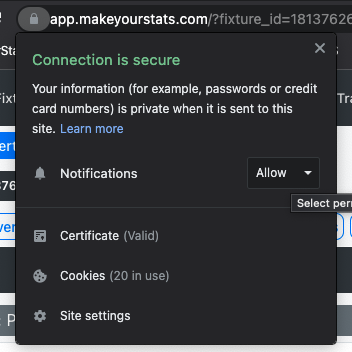
Notification Types:
- Goals: Receive alerts for goals scored.
- Corners: Alerts for corner kicks.
- Cards: Alerts for yellow and red cards.
- Substitutions: Player substitutions.
- VAR: Video Assistant Referee events.
- Game Started: Notification when a game begins.
- Game is HT: Half-time summary including score, yellow cards, and corners.
- Game Ended: Full-time summary including score, yellow cards, and corners.
- Penalty: Penalty alerts.
- Lineups Available: Notification when lineups are available in our system.
- Inplay Alerts: Global option for in-play alerts. If disabled, no in-play alerts will be received.
For in-play alerts, ensure the global in-play alerts option is enabled to receive real-time game notifications.
Notifications will be sent to both mobile and desktop if both options are enabled.