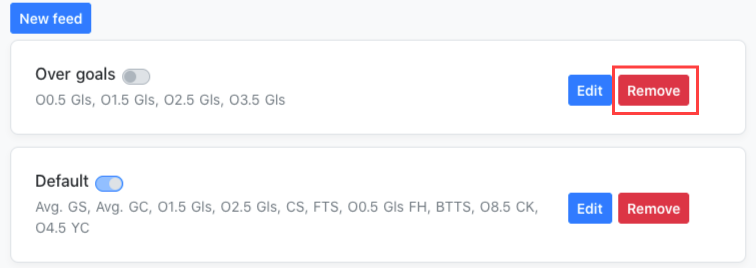Edit / Delete feed
Vlad
Last Update 5 jaar geleden
Edit feed
Go to Feeds page (Feeds section on bottom nav bar in mobile app) and click on the blue 'Edit' button next to the feed that you want to edit.
Follow same steps as in the Create feed guide.
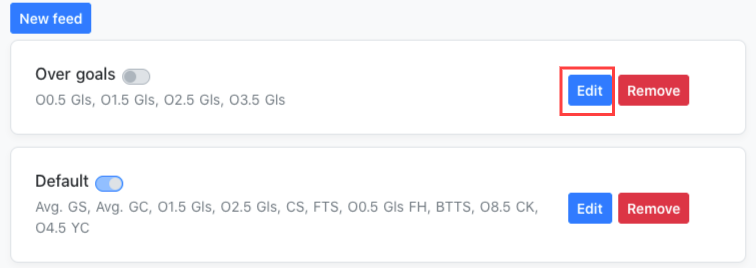
Delete feed
Go to Feeds page (Feeds section on bottom nav bar in mobile app) and click on the red 'Remove' button next to the feed that you want to delete.
You can't delete the default feed, you have to have at least one feed created at any given time.