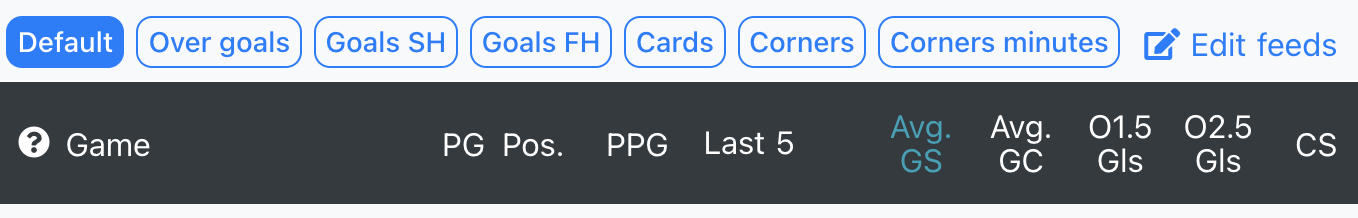Default feed / Switch feeds
Show feed on stats page
Vlad
Last Update há 4 anos
Default feed is the feed displayed on main page of the app. You can have only a default feed at a time.
You can update your default feed from Feeds page (More -> Feeds section on bottom nav bar in mobile app).
To mark a feed as default click on the checkbox next to feed name. Default feed has a blue checkbox and the other feeds have a gray checkbox.
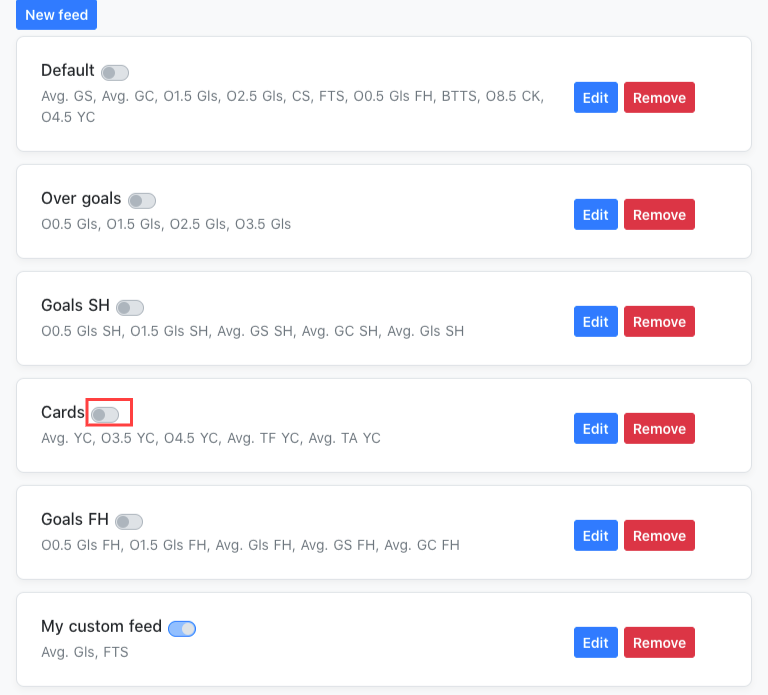
You can switch between feeds from your maine page of the app, just click on the desired feed and stats will be updated.