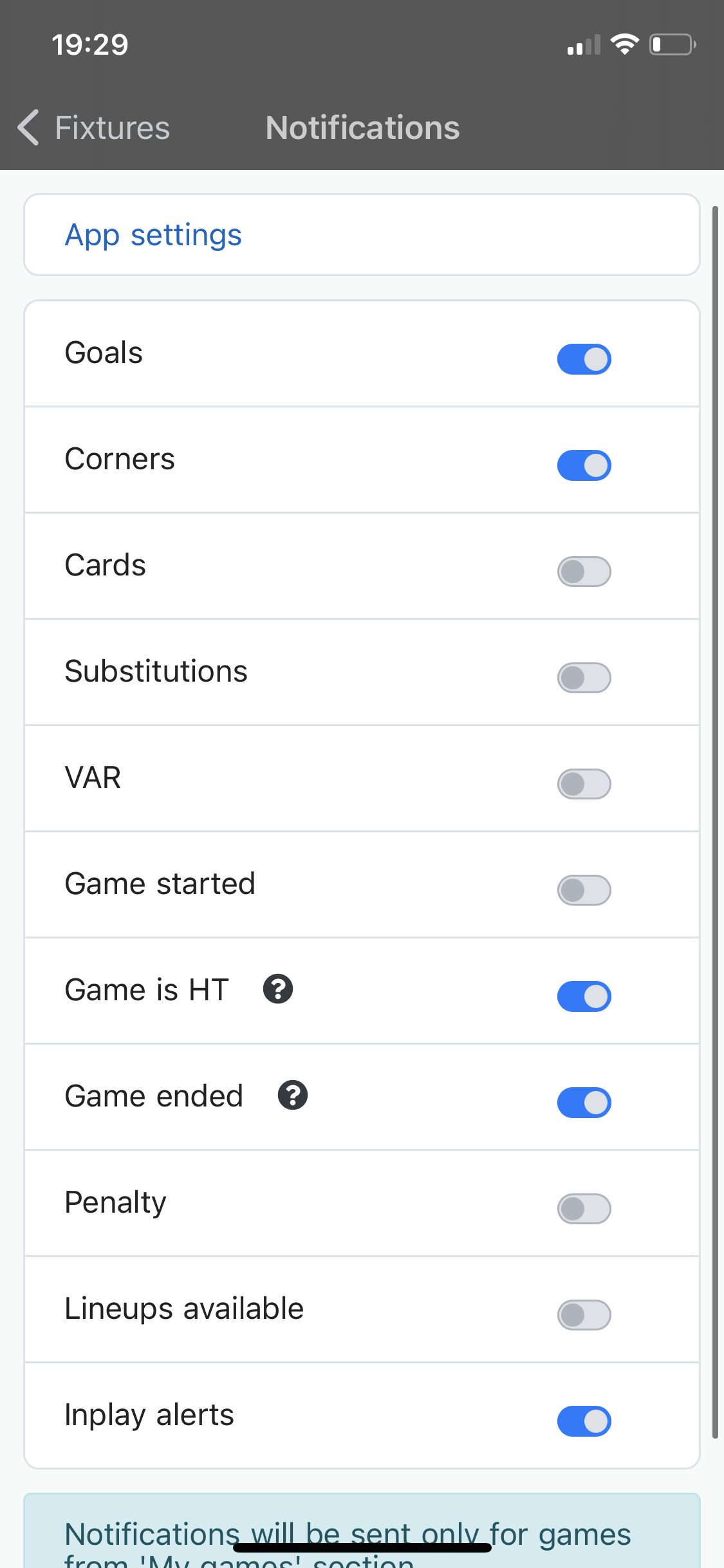Notifications
Vlad
Last Update 3 jaar geleden
Notifications are used for game events and for in play alerts.
You can receive notifications about game events for any game that is marked as favourite. Check My games section.
Notifications for each event can be enabled/disabled through mobile app. Notifications settings are applied for all games in My games section.
Notifications types:
- Goal
- Corners
- Cards (for yellow cards and red cards)
- Substitutions
- VAR (Video Assistant Referee events)
- Game started
- Game is HT (Notification include a summary of events containing: score, yellow cards, corners)
- Game ended (Notification include a summary of events containing: score, yellow cards, corners)
- Penalty
- Lineups available (receive an alert when lineups informations are available in our system)
- Inplay alerts (global option for inplay alerts. If you disable this, you won't receive any notifications for inplay alerts)
You can access notifications page by clicking on the top left burger menu then click on the notifications page. Every notification line has a switch from where you can enable/disable notifications.